How long does it take to get started with getBeyond AI - about 1 minute. Yes!
You may check the video below to understand how to install the getbeyond.ai Chrome Extension.
If you prefer a step - by - step process, with screenshots please continue
7 detailed steps to Install getBeyond AI Chrome Extension
- Open the authentic Google approved getBeyond AI - Chrome Extension: https://chrome.google.com/webstore/detail/getbeyond/lkednafbpioljonffpghgamfedkaiheb (works with Chrome/ Edge browsers)
- Click on "Add to Chrome"
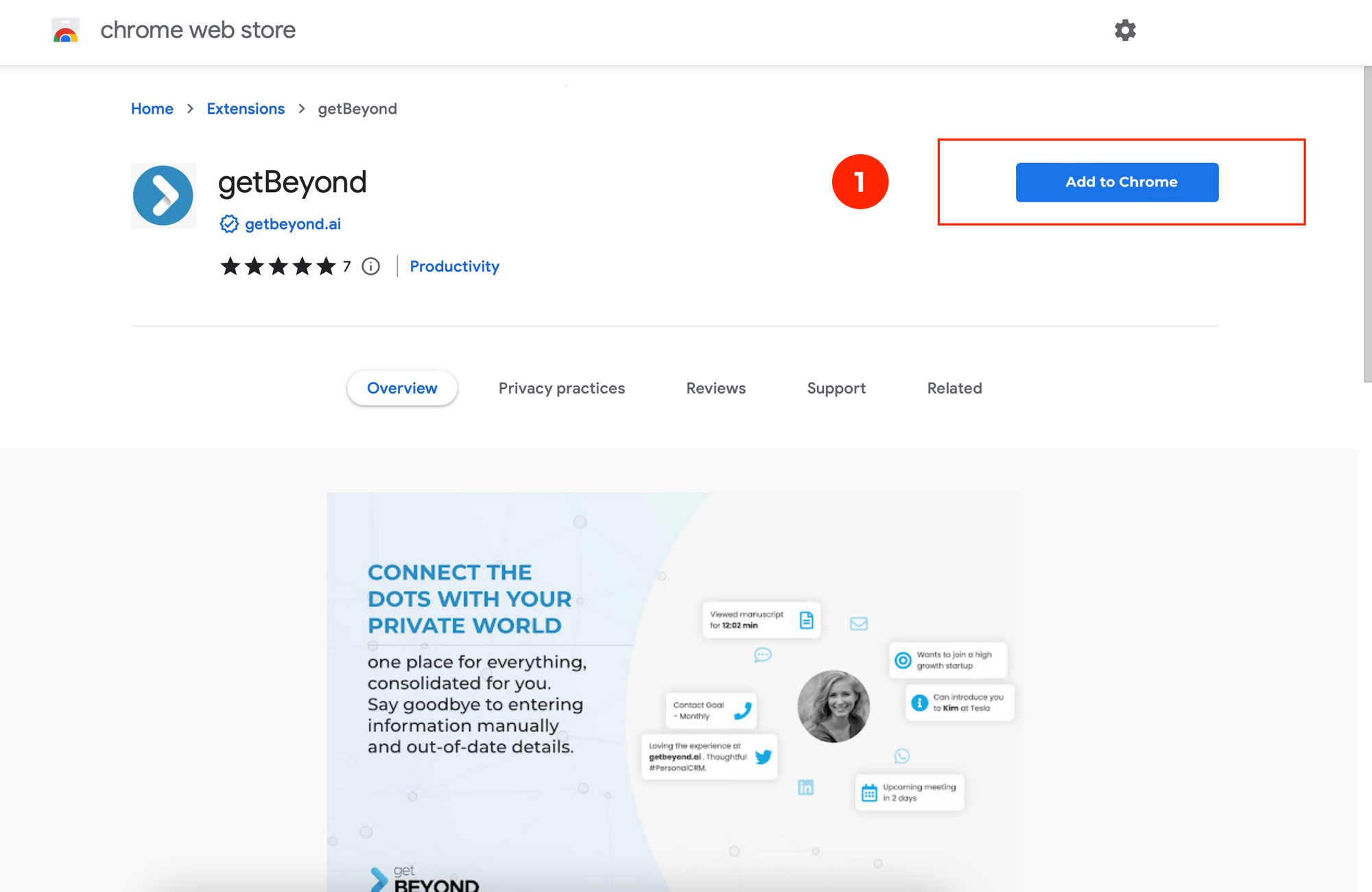
On the pop-up click on "Add Extension"
2. Click on the "Contact Intelligence"
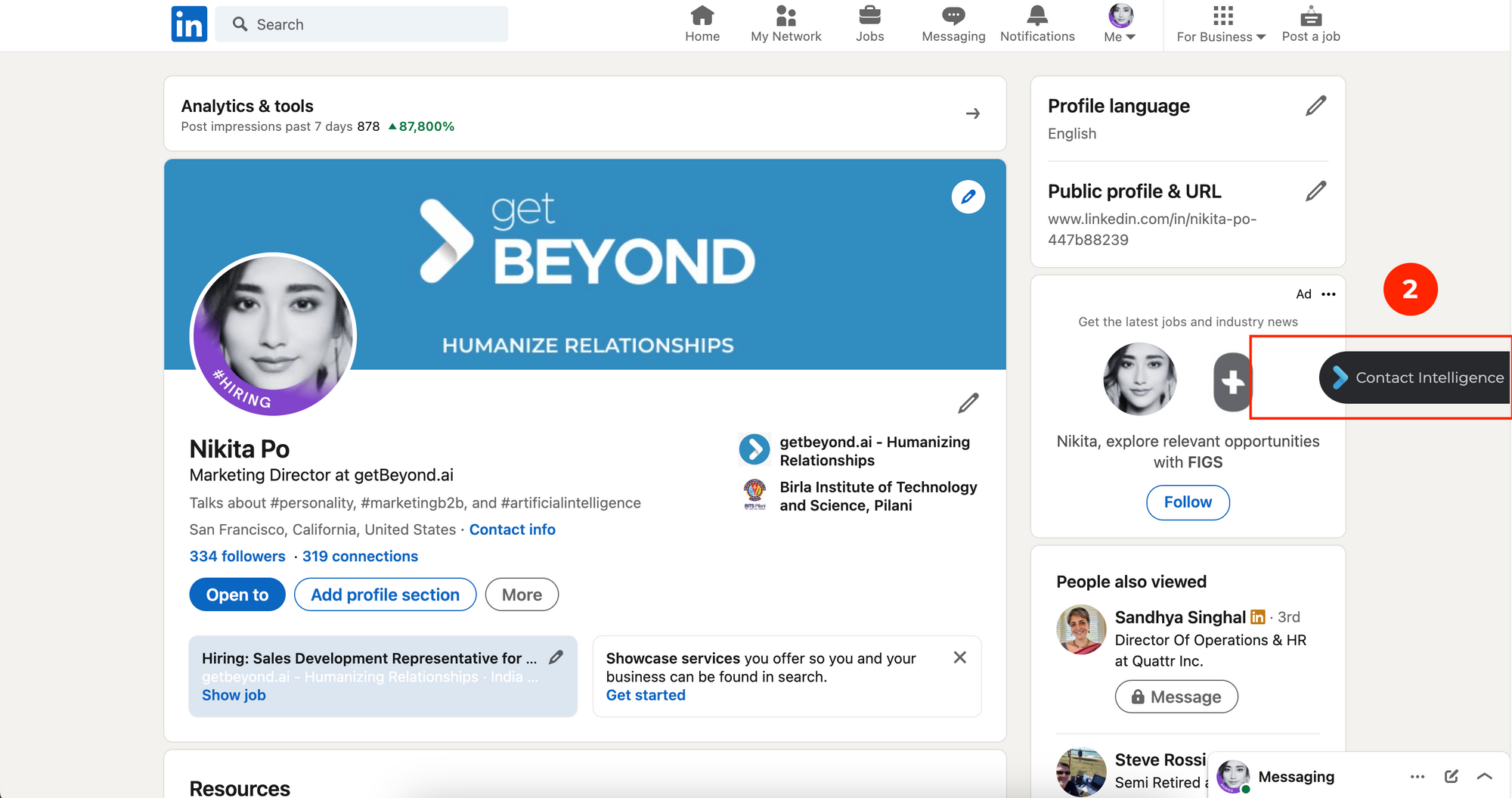
3. On the side bar click LOGIN
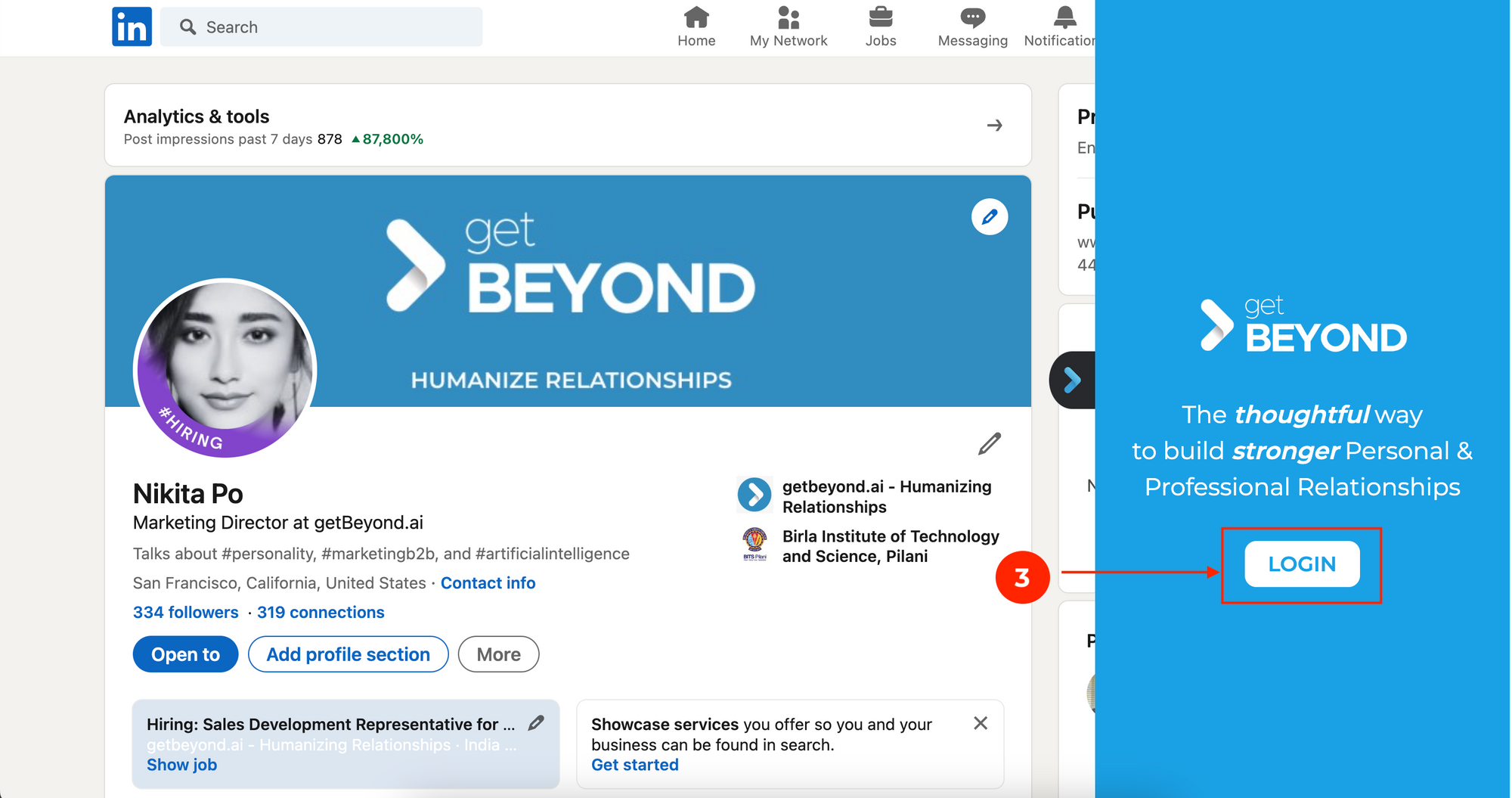
4. Enter your Business email id
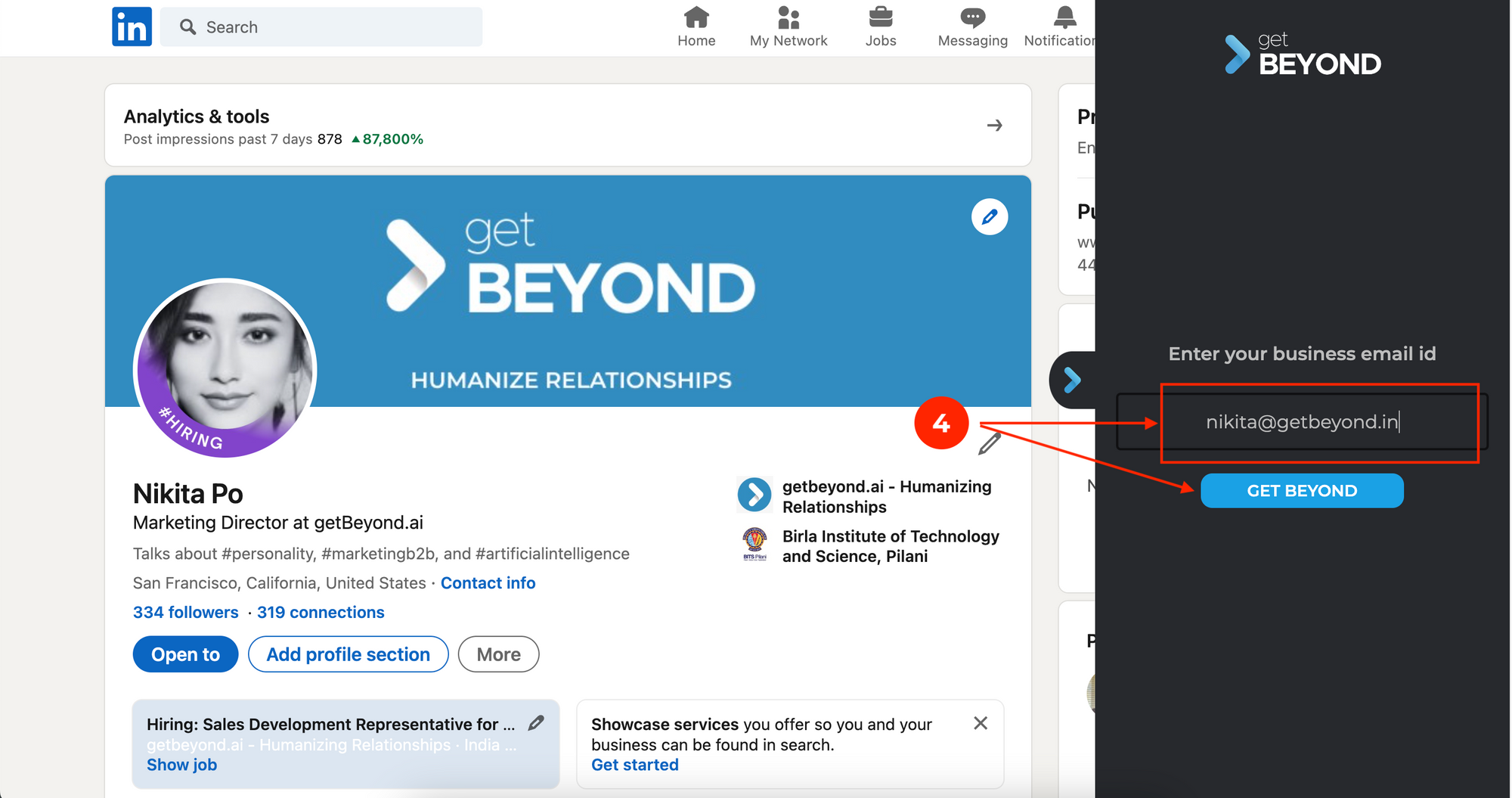
5. Enter the OTP received on your business email id. Check SPAM folder if you don't see the mail in your inbox. It might take upto a minute for the OTP mail to appear.
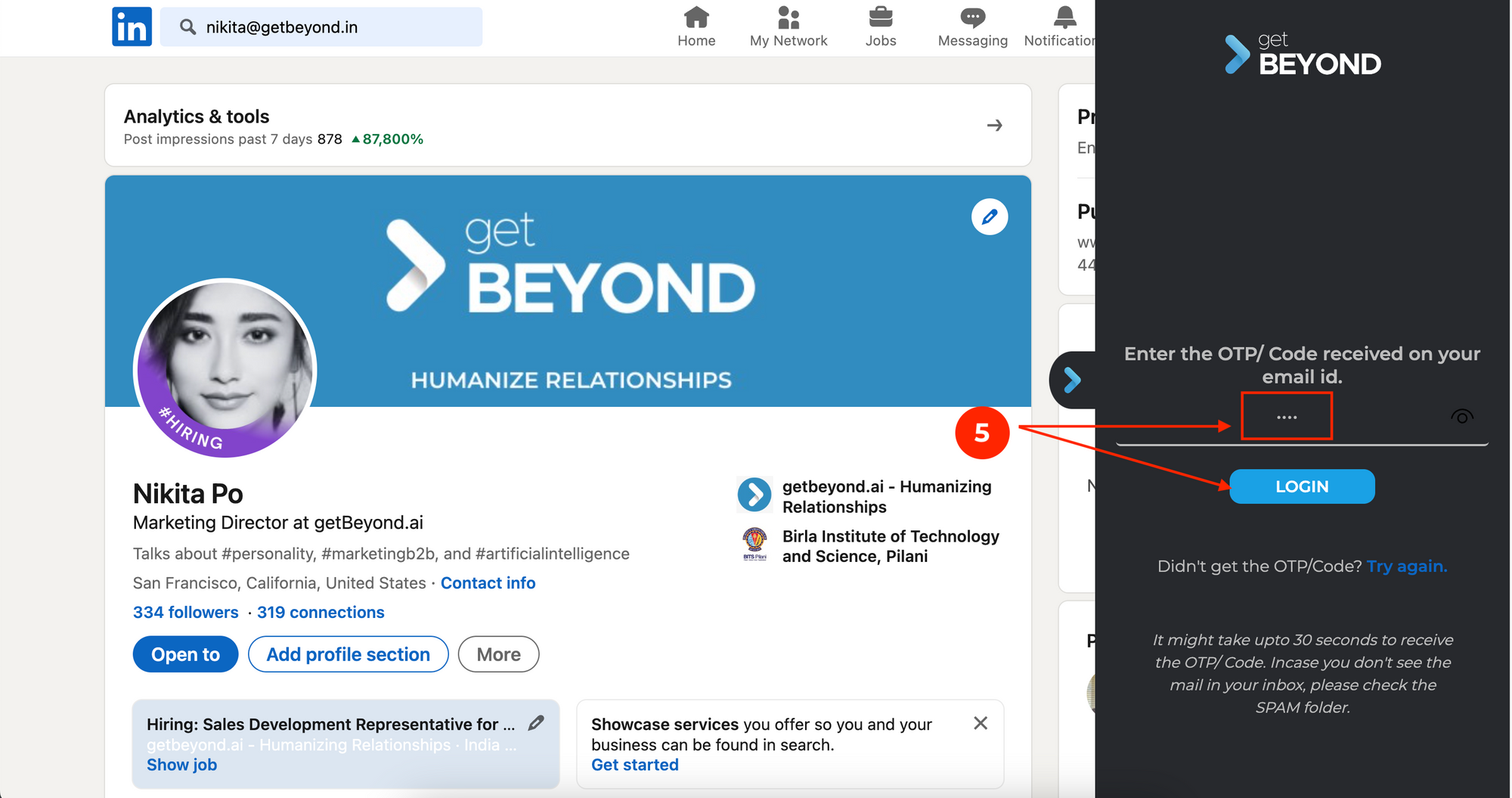
6. Click on pre-fill with LinkedIn to automatically update your details.
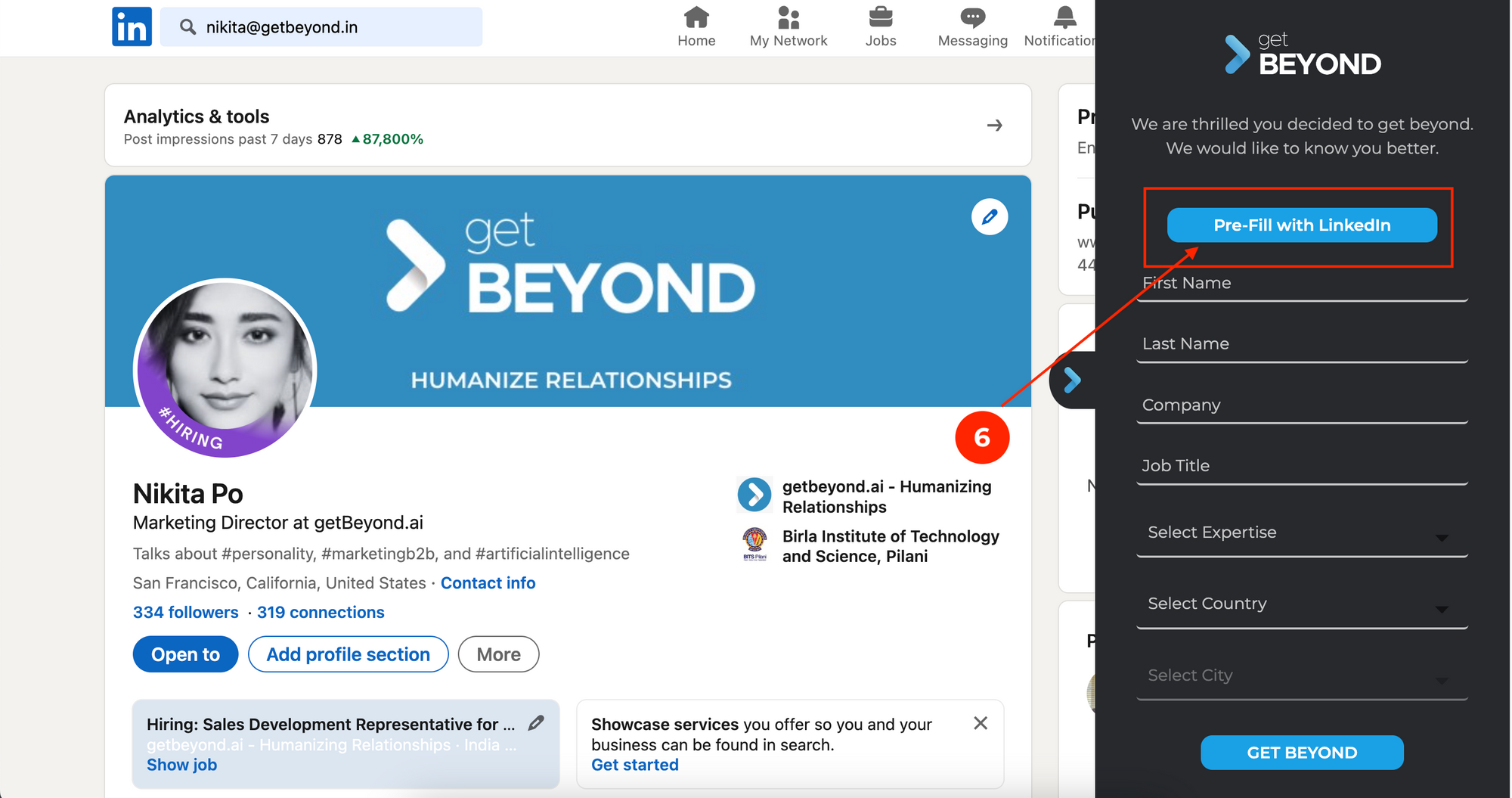
7. Click on "GET BEYOND" to get started. In some cases we have moticed people don't see the getBeyond button on high resolutions. Just click on "ctrl" and "-" together to reduce the screen size and you will see the button.
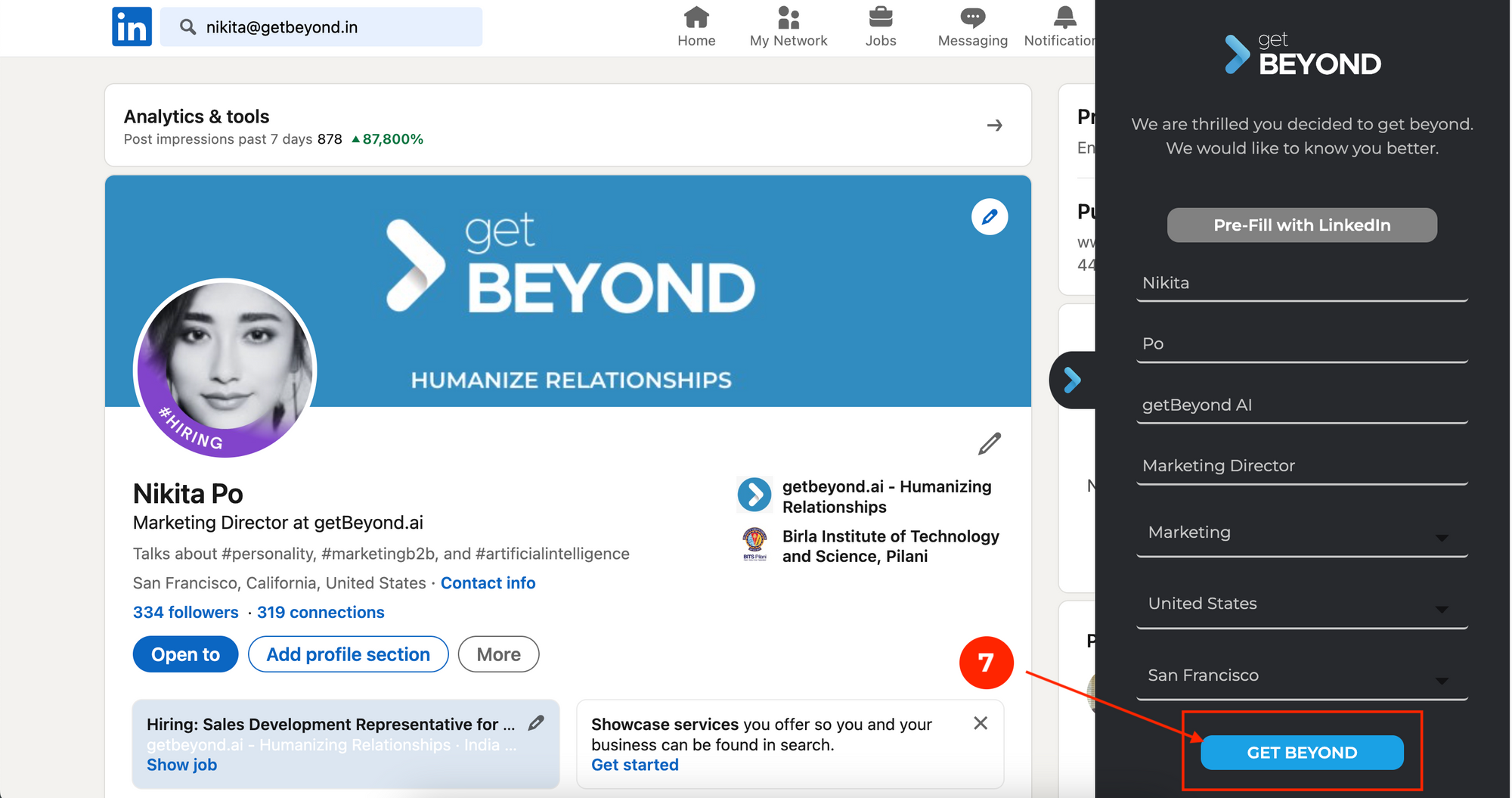
Hope you have a wonderful experince with getBeyond AI.

And if you want to hear our story on who we started, grab your hot cup of coffee and ...
https://getbeyond.ai/blog/get-beyond-story/
